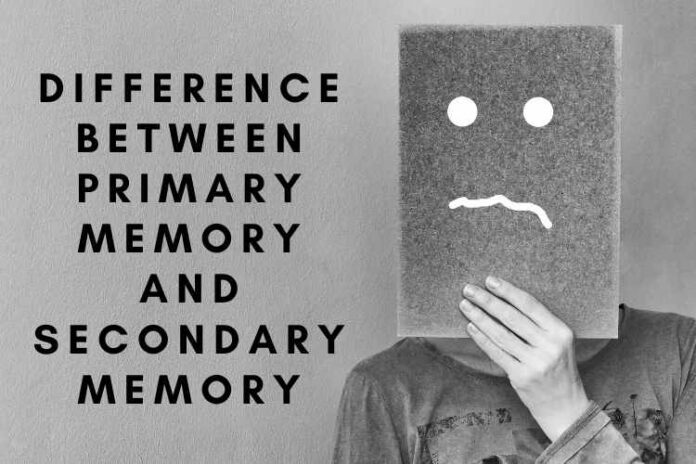What exactly is Memory?
Because it is used to store data and instructions, memory is remarkably similar to our brain. The storage area where data to be processed and instructions to be processed are kept is referred to as computer memory. The memory is broken down into a huge number of smaller units known as cells. Every cell/location has its own address as well as a size. To know the difference between Primary Memory and Secondary Memory read this complete blog.
There are two types of memories:
- Primary Memory
- Secondary Memory
Difference between Primary Memory and Secondary Memory
We’ll learn how to tell the difference between primary and secondary memory in this lesson:
1. Primary Memory: Primary memory is the computer memory that is immediately accessed by the CPU. It is made up of DRAM and provides the CPU with actual working area. It keeps track of the data and instructions that the processor is currently processing. A semiconductor memory serves as the primary memory. It is more expensive than secondary memory. Primary memory has a relatively limited capacity, and it is always smaller than secondary memory.
There are two types of Primary Memory:
- RAM – The main memory of a computer system is known as random access memory, or RAM. It’s also known as cache memory or temporary memory. The information recorded in this sort of memory is lost when the power to the PC or laptop is switched off.
- ROM – The acronym R.O.M. stands for Read Only Memory. ROM stands for read-only memory. When the power source is turned off, the content is not lost. The information in ROM is determined by the computer manufacturer, and it is permanently recorded at the time of production and cannot be changed by the user.
- Secondary Memory: Because the processor does not directly interface with the secondary memory, the contents of the secondary memory are first transferred to the primary memory and then accessed by the processor.
Types of Secondary Memory:
Magnetic disks are inexpensive storage technologies that are utilized in both small and big computer systems.
There are two types of magnetic disks:
- Floppy Disks
- Hard Discs
Flash/SSD – A persistent flash memory is provided by a solid state drive. When compared to hard drives, it is extremely quick. It’s often seen in mobile phones, but it’s quickly catching on in PC/Laptop/Mac.
Optical drives: Optical drives are secondary storage devices that use lasers to read and write data. Optical disks can store up to 185TB of data.
Examples:
- Blue Ray
- DVD
- CD
USB flash drives – These are one of the most widely used forms of secondary storage devices on the market. USB flash drives are portable, rewritable, and physically tiny. The capacity of USB devices is also considerably growing, with 1TB pen drives already available on the market.
Speed of Primary and Secondary Memory
Applications and instructions are kept in primary memory, which allows them to be accessed through data bus more quickly. The processor can access data quicker than secondary memory, which serves as a backup memory for data stored on external storage media.
RELATED – Difference Between EST and EDT
Summary
Primary and Secondary memory, as well as cache memory, are the several types of computer memory. Primary memory is the computer’s primary memory, or internal memory, where frequently accessed data and instructions are stored. Because of its volatile nature, it offers quick memory access, allowing the processor unit to obtain data straight from the main memory. Secondary memory, on the other hand, refers to external storage devices such as hard drives, flash drives, CDs, DVDs, floppy disks, magnetic tapes, and so on that are used to store large amounts of data. The CPU does not have direct access to secondary memory, unlike primary memory. I hope this article cleared all your doubt regarding Difference Between Primary Memory and Secondary Memory.