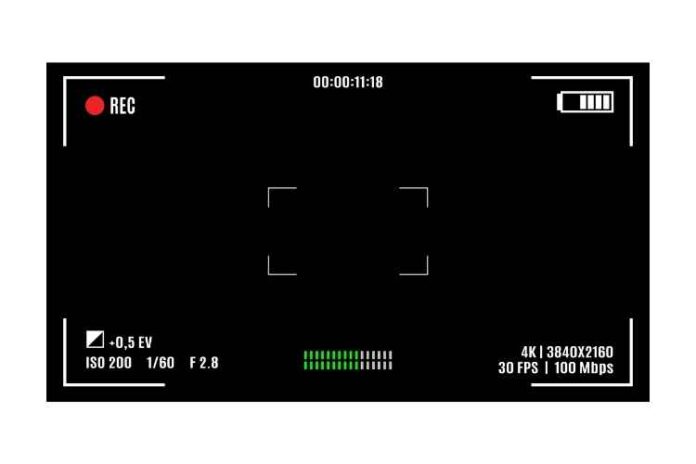With so many options in the market, it’s challenging to find a screen recording software that suits your needs. Leave all your worries behind and download iTop Screen Recorder, the best screen-recording software to start with. iTop Screen Recorder is a one-of-a-kind screen recorder for a PC with all the features you need. It doesn’t matter if you are a YouTuber, game developer, or just looking for a simple screen recorder to record your work. It offers a multitude of features like video editing, game recording, video sharing, and more.
If you are not convinced about the iTop screen recorder, let’s discuss some of the reasons that will help you find why iTop is the only best screen recorder that we have.
Reasons
1. Screen Recording is very Easy and Flexible
For everyday screen recording needs, there’s iTop Screen Recorder. With a few clicks and just over a minute, you can capture your screen and use our free editing tools to cut out the parts you don’t want or upload them directly to YouTube. You can record areas in a fixed ratio, i.e., 16:9, 4:3, or use the recently customized arena per the requirements. There’s no better way to share your screens and make them more understandable than with iTop Screen Recorder.
2. It can Supports Multiple Audio Recording Options
iTop Screen Recorder is a professional, easy-to-use screen recorder for PC that lets you create high-quality recordings of anything on your computer screen. It supports all popular audio recording options, including microphone & line in, and allows you to record video and audio at the same time. You can record the particular section of music for your videos with ease. Moreover, if you want to extract a specific portion of a clip from lengthy videos like movies, you can use an iTop screen recorder as it has the best quality and good audio recording.
3. Feature to Support Multiple Output Formats
It supports multiple output formats and provides the ultimate flexibility you need. You can convert the recorded files to any video format like MP4, AVI, MKV and audio format like MP3 or M4A with one click. That means you can enjoy your video on any device and share it with anyone.
4. Easy to use
It’s never been this easy to record your screen. Just click the button, and you’re recording! With only one click, iTop Screen Recorder takes care of everything for you. You can also add mouse click effects and a watermark with your custom logo to make it look professional.
Its intuitive interface and various features make it the perfect choice for taking a screenshot, recording videos, making and editing videos, capturing webcams, chatting with friends on Skype or Hangouts, and much more.
5. It can Record Webcam and Face-Cam
iTop allows the users to record their face cam and webcam while the user is recording video games, giving presentations, and attending meetings. Now, the user doesn’t have to worry about recording separate face-cam videos; they merge them in post-production, which takes time and can be done instantly.
6. It also Provides the Video Editing Feature
iTop Screen Recorder is a professional screen recorder app to capture and edit your iPhone or iPad’s screen. You can trim, cut, and split the video with its powerful video editor, use one of the many video filters or create your style, and share it anywhere – Facebook, Instagram, YouTube, and more.